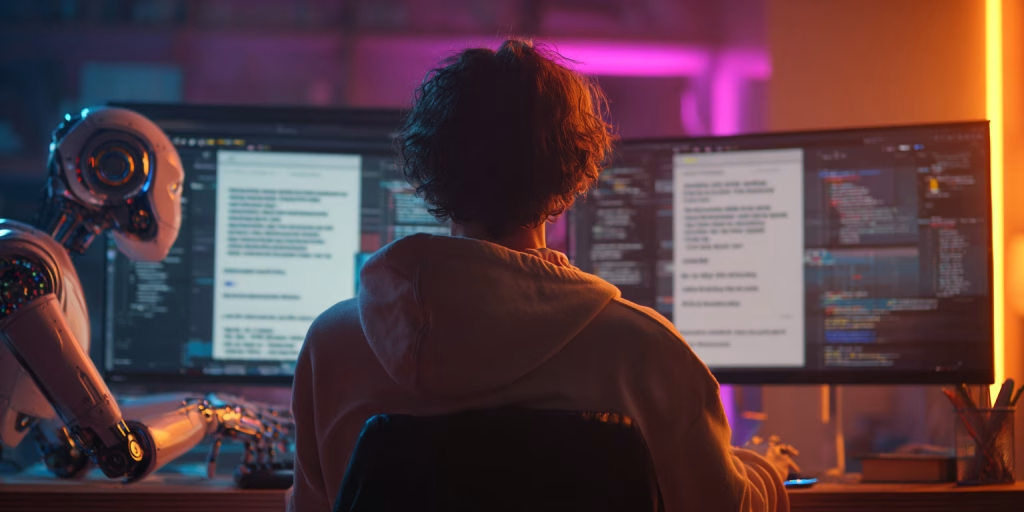You have an idea, or an already evolved business, and it’s time to choose an e-commerce platform to start selling online. It’s certainly not an easy decision, given it will determine how easy, or not, it is to set up an online store, customize the design, manage payments, or even rank on Google.
Two names frequently come up in the e-commerce space, and it’s Shopify and WooCommerce. Both have millions of users around the world, and both do the job just fine, but the difference is they comply with different types of businesses. WooCommerce is an open-source plugin for WordPress, offering flexibility and control to their users, while Shopify is a hosted, complete solution that promises speed and simplicity to theirs.
This article is going to take you, as an online business owner, through the analysis and comparison of Shopify vs WooCommerce. We will cover everything from UX, SEO, scalability, support and pricing. The goal is to gain a clear sense of which platform aligns best with your business aims and ideas.
1. The Basics of Shopify and WooCommerce

Before diving into comparison, let’s first explain a bit about both.
Both Shopify and WooCommerce are a leading e-commerce solution, but what drives them apart is their approach to selling online. They diverge in how much control you have over costs, how updates and security are managed, and the kind of support you can expect as your store grows.
These differences make each platform a better fit for certain types of businesses and long-term goals.
Shopify
Shopify is a subscription-based platform specifically built for e-commerce, an “all in one” solution that packs everything from hosting, security, updates, and core features. After you pay a monthly fee, you have access to everything through Shopify’s comprehensive dashboard.
The management of Shopify does not require any prior familiarity with coding, making it an extremely user-friendly platform that even beginners may utilize.
WooCommerce
WooCommerce, being an open-source plugin for WordPress, is not a self-contained platform, but a tool that transforms any WordPress site into a functional online store. WooCommerce is free to install, yet you will need to provide your own hosting, domain, and more often than not, additional plugins to customize functionalities you need.
WooCommerce offers flexibility, meaning you can tweak every part of your store to match your exact needs, wishes and preferences. Of course, for that level of flexibility, you will need more technical knowledge.
2. Ease of Use and Setup
The first question, aside from money, is almost always time: how quickly can we go from an idea to a live online store? While Shopify and WooCommerce will both do the job, and if you are diligent, a very good one, the path from an idea to a live online store looks very different for these two platforms.
Shopify
Shopify is advertised as a simple solution for tied up business owners. The “plug and play” setup is its major advantage, that, and the fact that your store can be live within a day. There’s no stress about hosting, security, or updates, as the platform handles it all.
Shopify is a great option for beginners and business owners who just don’t have the time, but want results.
WooCommerce
WooCommerce, on the other hand, requires a bit more work upfront. As it runs on WordPress, you will need to set up hosting, install WordPress, and then add the WooCommerce plugin. You can customize from there, from theme layout, plugins, and security updates.
For the process to be easy, you should be relatively comfortable with WordPress, so to set up a live online store, it’s a more involved process than Shopify.
Shopify is great for business owners that want to get started quickly and with as few technological issues as possible. WooCommerce is preferable for people that want to be able to change things and are prepared to spend time or hire someone to put things up just the way they want.
3. Customization and Design Options
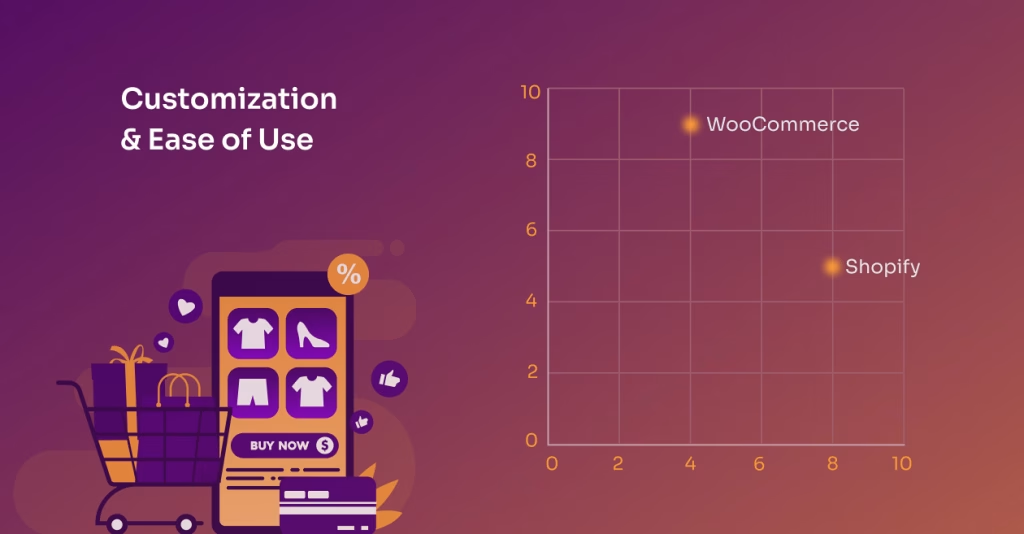
If you view your online store as your brands’ digital storefront, the amount of freedom you have to design it can make or break the site’s user experience. A well-designed store smoothly guides visitors from browsing to checkout, building trust and relevance around a brand.
Shopify
Shopify offers a theme store with free and paid templates optimized for mobile and designed for quick setup. With a drag-and-drop editor, you can adjust layouts, fonts, colors, all without touching code. For small to mid-sized stores, this will often be enough when it comes to customization.
Deeper customization requires a Shopify developer, or using third-party apps, which can up your costs.
WooCommerce
With WooCommerce, you have almost unlimited design freedom, as thousands of WP themes are available. Beyond themes, there are page builders such as Elementor or Gutenberg blocks to design and customize every part of your online store.
You can work with a developer, or tackle it yourself (if you have coding knowledge and experience), and there’s virtually no limit to what you can do in terms of customization.
Shopify is very easy to use, which makes it great for speedy launches and easy management. WooCommerce lets you customize a lot more, allowing you full control over the design and features. However in that case, you may need previous coding experience, or a developer.
4. Pricing and Cost
Understanding the real cost, upfront and long-term, can make a difference between a sustainable store, and an unaffordable one. The deciding factor for a lot of things often is the price, so when choosing between Shopify and WooCommerce, the math goes like this.
Shopify
Shopify uses a subscription model, so plans start with a monthly fee, and each tier adds more features such as staff accounts, reporting, shipping discounts, etc. These are not hidden costs, but they can add up if you add premium apps, or advanced functionality.
Also, Shopify charges transaction fees unless you use their payment processor, Shopify Payments.
WooCommerce
WooCommerce is advertised as free, but that’s not the whole story. Yes, the plugin itself is free, and to download WordPress is also free. However, to set up an online store through WooCommerce, you have to pay for hosting, domain, and premium themes and plugins to get exactly the features you want.
You pay for what you need, which is good, but as your store scales, costs follow.
Shopify has predictable monthly costs, but less flexibility in controlling them. WooCommerce is cheaper at the start, but expenses vary depending on customization and growth.
5. Features and Functionality

The way these e-commerce platforms deliver features is different, so is the length and extension of said features. In practice, this means the features you rely on every day, from product management to marketing tools, will feel very different depending on which platform you choose.
Shopify
Shopify comes with built-in tools for inventory management, product variations, discount codes, abandoned cart recovery, and shipping integrations. Shopify’s app store offers thousands of extensions, including email marketing and dropshipping.
Shopify has one advantage that’s been already mentioned, and it’s simplicity. Most of its features work right away, with minimal setup.
WooCommerce
WooCommerce starts with essentials like product pages, checkout, and order management. Because it is open-source, you can expand its capabilities to your liking and needs. You can find a plugin for basically everything, from advanced booking, and multilingual support, to wholesale pricing and bulk discounts.
Managing and updating multiple plugins will require some technical knowledge and skills, or you can hire an agency to cover your e-commerce development.
Shopify comes with a lot of great features that are ready to use right now. This makes it easy to start up a store basically on your own. WooCommerce gives you a flexible base that lets you add only the things you need. However, this could mean you will need backup in the form of a digital agency, or a skilled developer.
6. Payment Gateways and Transaction Fees
Shopify and WooCommerce support a wide range of payment options, but what differentiates is the cost and setup. How your customers pay is as important as what they buy from you, so pay attention.
Shopify
Shopify Payments, Shopify’s own built-in processor makes payment setup easy, while avoiding extra transaction fees. But if you choose a third-party gateway such as PayPal or Stripe, there is an additional fee from Shopify, on top of the processor’s standard rate.
For businesses operating in Shopify supporting countries, Shopify Payment is usually the most cost-effective option.
WooCommerce
WooCommerce, without its own processor, integrates with almost every major gateway (PayPal Stripe, Authorize.net, Square), and local processors in many regions. With WooCommerce, there are a bit extra costs for transaction fees, but there are standard rates charged by your selected provider.
Shopify gives you the smoothest experience if you stick with Shopify Payments, but costs can rise if you rely on other gateways. WooCommerce, meanwhile, supports a wider variety of payment options without adding platform fees, though getting everything set up takes a bit more work.
7. SEO and Marketing Options

You can’t sell something nobody heard about, that’s why you need traffic and to achieve that, you need marketing and SEO options. This is where Shopify and WooCommerce diverge more clearly.
Shopify
Shopify has built-in SEO tools enabling you to edit title tags, meta descriptions, alt image text, and site structure. We have previously mentioned its app store that offers email campaigns, pop-ups and integration with Meta and Google Ads. Shopify covers the essentials, which is enough for most small businesses.
The disadvantage is that more detailed technical SEO adjustments are not as easy to implement without apps or the help of a developer or a digital agency.
WooCommerce
WooCommerce inherited the full SEO power of WordPress, the world’s most popular CMS. Plugins such as Yoast SEO or Rank Math give you detailed control over metadata, sitemaps, schema, and much more. Also, because WordPress was designed for publishing, it makes content marketing much easier.
WooCommerce is a great choice for long-term organic growth.
Shopify has all the fundamental SEO and marketing tools you need, making it a good alternative for businesses who want things to be easy. WooCommerce, on the other hand, is the best option for businesses who want to expand over time and get more organic traffic because it gives them the most SEO options and great content marketing tools.
8. Security and Maintenance

Both Shopify and WooCommerce take security seriously, as they are well aware that running an online store means handling sensitive customer data. Shopify takes care of most of it for you, while WooCommerce lets you do it yourself. This difference affects how much time or help you’ll need from others to maintain your store safe and functioning efficiently.
Shopify
Just like marketing and payment, Shopify handles security for you. SSL certificates are included, PCI compliance is built in, and updates happen automatically in the background. Server vulnerability and patching is not a worry for store owners in case they choose Shopify as their e-commerce platform.
WooCommerce
With WooCommerce, you are responsible for your website security. This includes more involvement and hands-on approach, as you would need to regularly update WordPress, WooCommerce, and all plug-ins. Your hosting provider will supply SSL certificates, and PCI compliance will depend on how your payments are configured.
This approach gives you full control, but it also requires additional hire.
When it comes to security, Shopify takes care of everything for you, from SSL certificates to PCI compliance, so there’s very little effort required on your part. WooCommerce gives you more control over how your store is secured, but that also means you’re responsible for keeping WordPress, plugins, and hosting properly managed to stay protected.
9. Customer Support and Community
When you need guidance, or when things go south with the platform, support makes all the difference. Let’s examine the support and community options for both of these e-commerce platforms.
Shopify
Shopify offers non-stop, 24/7 customer support via chat, email, and phone. Especially for beginners, this direct approach is reassuring and calming, when you are just getting started.
Shopify also maintains a large knowledge base and community forum, but the main draw is having a dedicated support team you can contact anytime.
WooCommerce
WooCommerce doesn’t have a centralized support desk. Instead, help comes through community forums, documentation, and third-party developers. Many premium themes and plugins also include their own support. The upside is the huge WordPress ecosystem, and chances are, someone has already solved the problem you’re facing.
The downside is that getting personalized, one-on-one help often requires hiring a developer or using a managed hosting provider that includes support.
Shopify has support available 24/7 right from the platform, so store owners can rest easy when problems come up. WooCommerce, gets help from the community and has a lot of resources, but direct, personalized support usually costs more.
Shopify or WooCommerce: The Main Differences Explained

Which Solution Is Better For Your Online Business
The right choice depends on your business goals, resources, and how much control you want over your store. There are no one-size-fits-all solutions, even if they are marketed that way.
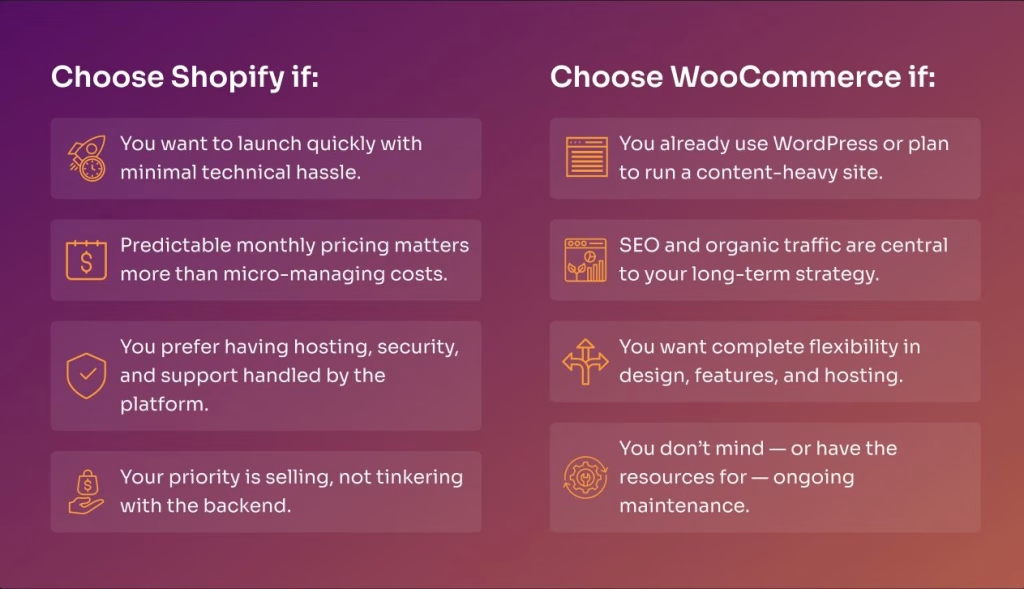
Conclusion
We’ve seen how Shopify and WooCommerce take very different approaches to running an online store. Shopify gives you speed, simplicity, and peace of mind with everything handled for you, while WooCommerce delivers flexibility, control, and unmatched SEO power if you’re willing to manage more on your own. Pricing, customization, features, and support all reflect this same trade-off: convenience versus control.
Now it’s your turn. Think about your own goals this week. Do you value getting started quickly with minimal effort, or do you want the freedom to build a store exactly the way you envision it? Take one step toward that choice, whether it’s testing Shopify’s free trial or exploring WooCommerce plugins on your WordPress site.
Which path feels like the best fit for your business right now? Share your thoughts in the comments, we’d love to hear which direction you’re leaning and why.
If you need expert support to bring your choice to life, partnering with an experienced e-commerce development agency such as Ginger IT Solutions can save time, minimize risks, and position your store for long-term success.